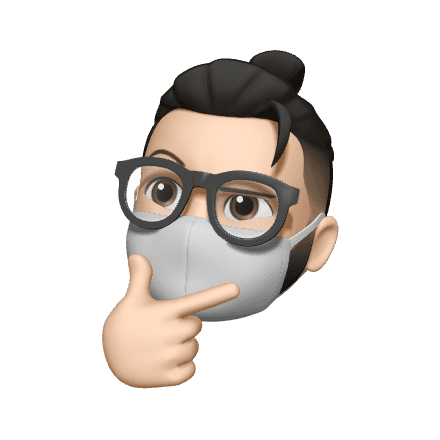Summary:
The Lokir's Tomb project is a beginner project from the Bethesda Wiki designed to teach the basics of the Bethesda Creation Kit for Skyrim mod devs. The goal of this project was to teach the basics of each tool in the tool kit and implement one part of the most used systems in the game. The project has required items such as the general layout and certain objects in each room but creative freedom is given for all the clutter and most assets such as urns and furniture when not specified.

Responsibilities
The ruin I was creating was intended to be a learning opportunity for me. My job was to take advantage of every tool in the Creation Kit and apply them to the level design. Some of the aspects of Lokir's Tomb were out of my control. However, I don't think that is too far out of the ordinary when it comes to normal level design. I looked at this project as an exercise in designing "within the lines" if you will.

DesignGoals
My goals during the design process were as follows:
Follow the intended design parameters of the given prompts
Learn the Bethesda Creation Kit for Skyrim
Create spaces that look lived in by the wizards and warlocks within the tomb
Process
This process felt very short and segmented but I know that this feeling was necessary given the goals. I was working step by step to create this small area in a short amount of time. The small size of this dungeon allowed me to go over many steps in a much shorter time than a larger project would have allowed.
Layout
Clutter, Containers, Doors & Furniture
Navmesh
Basic Encounters
Traps Ambushes & Prefabs
Rooms, Portals & Optimization
Lights & FX
Connecting to the Outside World
Radiant Quest Ready
I would say the most beneficial part of this process as well as the most difficult was the 'Clutter, Containers, Doors & Furniture' step. It was time consuming to learn the location of every asset I was searching for in the file hierarchy. I was unsure where certain items were located and therefore resorted to searching with the search bar. That did not expose me to new items, only what I was specifically looking for. With much exploration, I was able to find more and more new items and I could create areas like this dining area with some magic supplies as well as cooking ingredients used in the soups that are on the table in front of both seats.